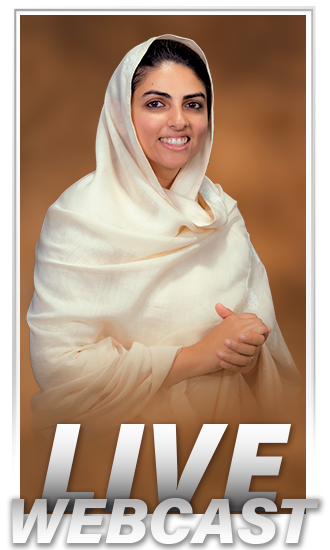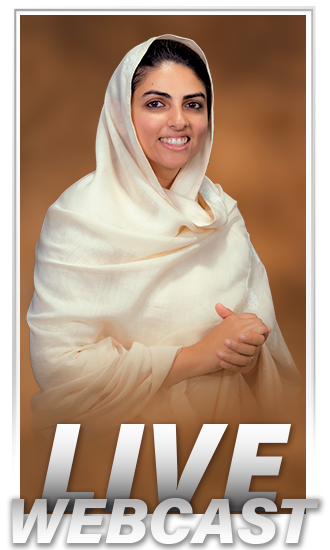
Step 1:
Click on three "." on top right cornor on mobile and desktop
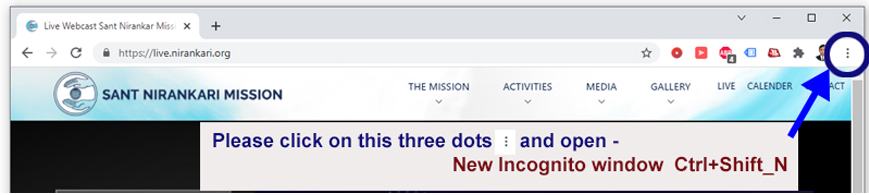
Step 2:
Select New Incognito Window/Tab as given below on both Desktop & Mobile
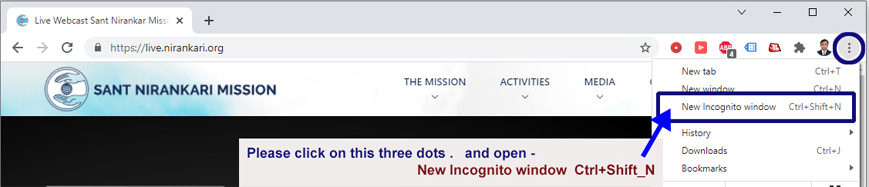
Step 3:
Incognito tab will be open in dark mode as given screenshot
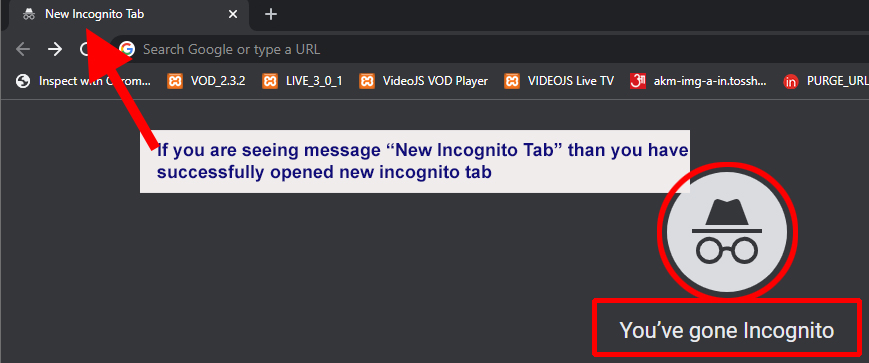
Step 4:
Now enter website URL on browser address bar (https://)live.nirankari.org) you will see the playlist/stream video.
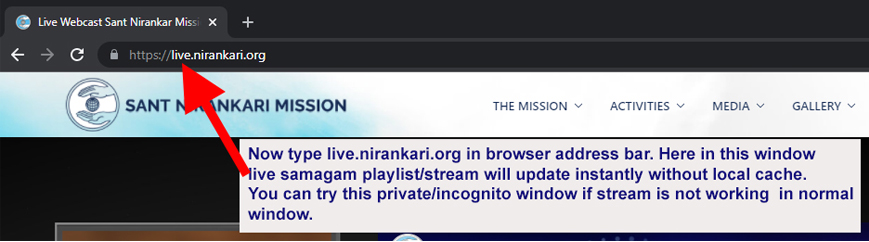
BROWSER SUPPORT FOR HTTP LIVE STREAMING (HLS)
Check if browser support HLS Live Check HLS Support
If you are seeing this message "HLS can be used with a JavaScript library in browsers that doesn't support it natively as long as they support Media Source Extensions." than your browser is fully supportable of HLS live stream
Google Chrome
Chrome browser version 4 to Chrome browser version 70 doesn't supports HTTP Live Streaming (HLS) property. Enabled in Chrome through the 'experimental Web Platform features' flag in chrome://flags
Mozilla Firefox
This element is not supported by Mozilla Firefox browser version 2 to Mozilla Firefox browser version 63 HTTP Live Streaming (HLS)
Internet Explorer
Internet Explorer browser version 6 to Internet Explorer browser version 11 doesn't support the browser element HTTP Live Streaming (HLS).
Safari
Safari browser version 3.1 to Safari browser version 5.1 doesn't supports HTTP Live Streaming (HLS). Later Safari browser version 6 and 11.1 partially support this web element and partial support in Safari refers to supporting an older version of the specification.
Microsoft Edge
HTTP Live Streaming (HLS) element is supported by Microsoft Edge browser version 12 to 17.
Opera
Opera browser doesn't support the browser element HTTP Live Streaming (HLS).